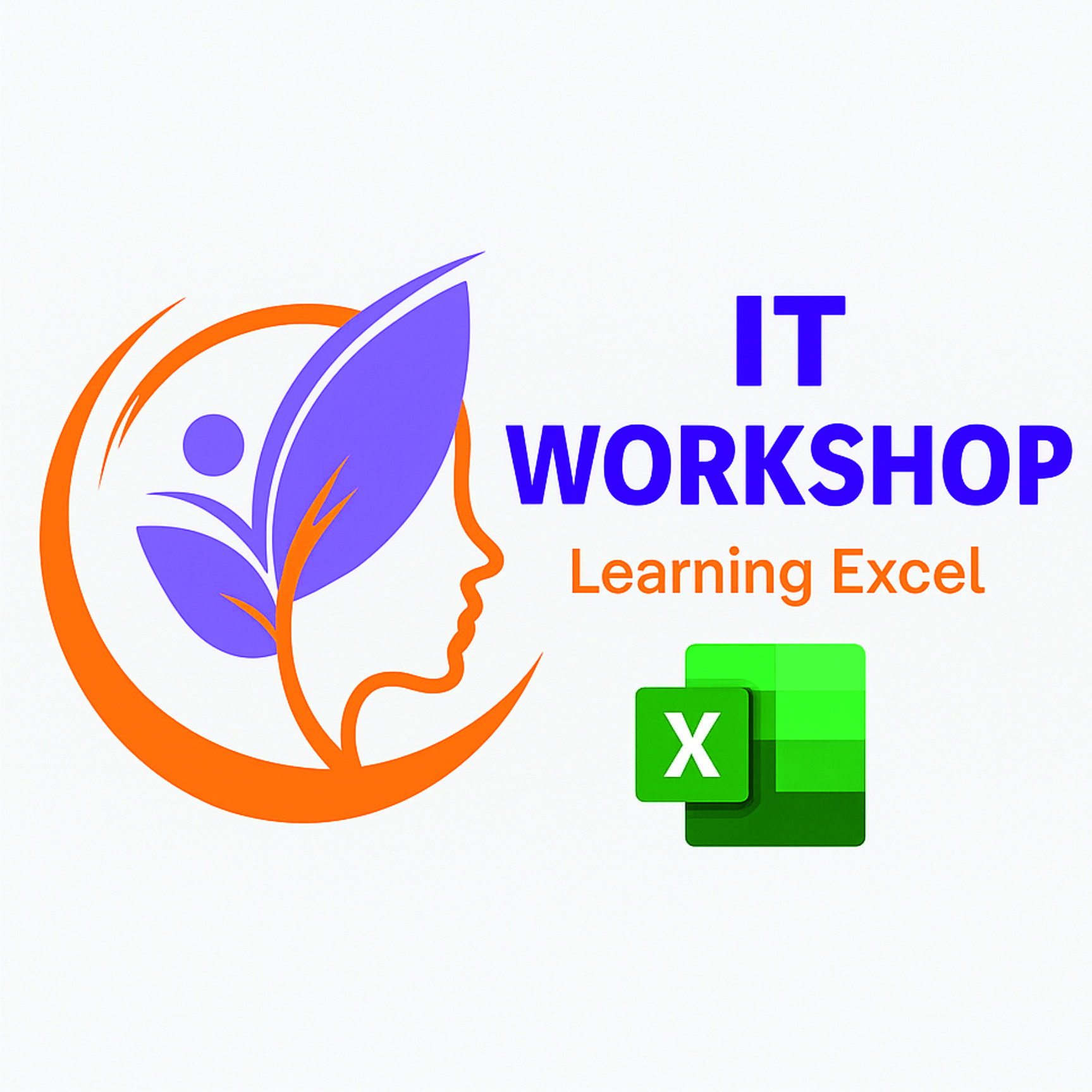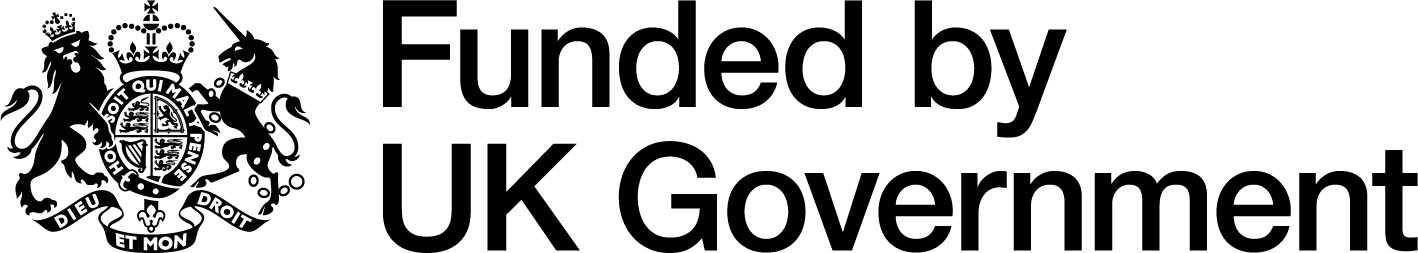Description
🧮 Microsoft Excel for Building Confidence
Join our Microsoft Excel Workshop (3-Week Course) to build your digital confidence. Learn practical spreadsheet skills in a relaxed, supportive environment. Whether you’re new to Excel or want to refresh your skills, this course helps you understand how to use spreadsheets effectively. This is useful for work, study, or home life. It’s an ideal opportunity to enhance your skills in our Microsoft Excel IT Skills Workshop.
You’ll receive hands-on guidance as we explore Excel step-by-step. We will cover entering data and using formulas. We will also focus on creating charts and managing information confidently, all as part of our 3-week course.
💷 This Course is Funded to Help You Build Confidence with IT!
This subsidised community course has been specially funded to make digital learning more accessible for everyone. It’s designed to help you feel more confident using computers and Microsoft Office. Whether you’re returning to learning or improving your employability skills, this course is for you. It’s also for anyone getting more comfortable with technology in everyday life.
Within this Microsoft Excel IT Skills Workshop, you’ll learn at your own pace in a supportive, welcoming space. You’ll receive plenty of hands-on guidance every step of the way.
📅 When & Where
Starts: Friday 5th December 2025
Sessions: 3 weekly sessions — December 5th, 12th, and 19th
Time: 4:00 – 6:00 PM
Cost: £15 total for the course
Location: Sew Mindful Crafts CIC, 5 York Buildings, Edlington Lane, Edlington, Doncaster, DN12 1BU
💡 Course Overview
Participants should already be comfortable using a computer, mouse, and keyboard.
WEEK 1 – Getting Started with Excel
– Explore the uses and benefits of spreadsheets
– Understand and navigate the Excel environment (toolbars, menus, and dialogue boxes)
– Workbook vs worksheet
– Entering and editing data
– Formatting cells, including wrap text and number formats
– Cut, Copy, and Paste differences
– Adding and deleting columns, rows, and cells
– Understanding cell references and ranges
– Spreadsheet logic and simple formula construction.
If you’re attending our Microsoft Excel IT Skills Workshop 3-Week Course, this is your chance to grasp the basics effectively.
WEEK 2 – Building on the Basics
– Using the formula bar and AutoSum (Σ)
– Creating and using simple formulas
– Error checking and formula tracing
– Using Excel’s built-in functions: MIN, MAX, SUM, COUNT, AVERAGE
– Naming cells and using names in formulas
– Viewing all formulas in a worksheet
– Print setup and options (headers, margins, gridlines, page order)
– We will create custom lists and use series fill. This is part of the comprehensive learning in our workshop.
WEEK 3 – Working with Data
– Introduction to Excel data lists
– Sorting and filtering data
– Working with filtered data
– Introduction to charts and graphs
– Review and recap of all topics within this iteratively designed IT Skills Workshop
💬 Why Join Us?
Gain confidence using Excel for everyday tasks
Build practical digital skills that support work, study, and wellbeing
Learn in a friendly, inclusive community environment
Share your feedback to help shape future wellbeing activities
♿ Accessibility & Support
Fully wheelchair-accessible venue
Free on-site parking
Air-conditioned building
Friendly, inclusive atmosphere
Free tea and coffee, plus use of kitchen facilities